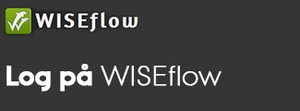What is WISEflow?
When taking a digital test, you will be using the system Wiseflow.
On this site you will find general information and guidelines for using WISEflow.
How do I receive notifications from WISEflow?
You should log into WISEflow and check your email settings and notifications by clicking “Edit profile” in the drop down menu in the upper right-hand corner. The WISEflow project team recommends that you agree to receive all notifications from WISEflow. Moreover, please note that emails from WISEflow may end up in your spam filter.
Do I have to bring my own computer?
Yes, and don’t forget to update your computer and bring your own power- and extension cord.
Are there specific requirements for my PC or MAC?
For FLOWlock tests, particular system requirements apply, and you need to make sure your computer meets these requirements before the flow starts.
You will find the guidelines, when you open the flow.
For all WISEflow tests (WO, WOA, WOAI, WHAI) the following requirements apply:
- You can use all new browsers – the two most recent versions. However, we do recommend that you use Firefox or Chrome
- WISEflow exams are conducted on the wireless network Professionshøjskolen Absalon GuestNet (Setup guide)
REMEMBER!
It is your responsibility to ensure that your computer is updated as described above and is compatible with the digital test program.
Should I bring a printer?
No, your paper will be uploaded/saved through the WISEflow system
Will I get access to a demo test?
You have access to a Demo Flow where you can try uploading material and submitting it. In the Demo Flow, you will also find an introductory video. The link to the Demo Flow is located at the bottom of the frontpage, below the overview of the flows you are currently connected to.
Please note that the Demo Flow operates at a lower security level than the actual test, meaning it is possible to "cheat" in the demo version but not in the real test version.
When you select "Edit Profile" (click the arrow next to your name in the top right corner), there is a tab labeled "System". Here you have the option of downloading and testing the software used for the specially secured, closed digital test (FlowLock). The study administration will inform you separately if you are to participate in a FlowLock exam.
What do I do if we have to hand in a paper as part of a group?
Check out the Get-started-guide at page 27.
On-site tests require you to be physically present
When attending on-site tests, you are required to be present in the test room stated on the test plan. Test material uploaded outside the test room will be treated as attempt of cheating and will be reported.

How do I log on and get access to the digital test?
The platform can be accessed via this site (top right corner) or the WISEflow-link in Fronter.
You can log into the system by using WAYF and your regular Professionshøjskolen Absalon username and password.
What is WAYF?
WAYF – Where Are You From – constitutes a link between your Professionshøjskolen Absalon login (or any other educational institution) and external web services.
It is the same login that you use for mail and Fronter. In brief: one username and one password gives you access to several different services. And as long as you are logged on to the system, you can jump from one service to another without having to log in again.
When using WISEflow you may be asked to enter your Professionshøjskolen Absalon login.
How do I get access to FLOWlock?
If you are signed up for and enrolled as a participant in a FLOWlock test, you can log in through WISEflow and download the FLOWlock browser, which you can then install and try out via an accessible demoflow.
It is important that you do this in advance of the test, in order to prevent any problems, e.g. shortages on your computer, trouble with the FLOWlock browser or getting access to the demoflow.
For on-site tests: Will I be able to go online in the test room, and am I allowed to use the internet during the test?
You will have access to the internet, and you must use it to get your assignment and when uploading your assignment.
Apart from that, you are not allowed to use the internet to search for information – unless it is otherwise stated in the assignment. And you are not allowed to communicate with anyone in the test room or outside. This means that all communication services (mobile phone, email, Messenger, Skype, etc.) MUST be off throughout the entire time you are in the test room.
For on-site tests: Will I get a paper copy of the test questions?
At most on-site tests you will receive a paper copy of the questions from the supervisor.
What if my computer shuts down or otherwise fails?
Your computer is your own responsibility, and Professionshøjskolen Absalon does not provide technical assistance or offer you a back-up computer in case your own computer breaks down.
Which file format should I upload?
The test paper or assignment should be submitted as a PDF, while appendices and supplementary material can be submitted in other file formats.
How do I attach graphs, figures etc.?
At both FLOWassign and FLOWlock tests it is possible to attach hand-drawn graphs and figures by using your webcam. Simply take a picture of the selected material and attach it as supplementary material to the submission of your paper in WISEflow.
If you do not have a webcam, it is possible to hand in your graphs or figures on paper. If you wish to do so, please contact the supervisor, who will provide you with the correct paper. Also note that the paper with graphs or figures should be handed over to the supervisor as part of your paper.
What is the deadline for submitting my assignment?
Your assignment and any attachments must be submitted before the end of the test period. The end time is indicated in the "end date" field on the flow.
We recommend that you do not wait until the last moment to submit.
In case the network fails, how do I upload my test paper during a FLOWlock test?
Should the network fail during an on-site test and prevent you from uploading your paper, FLOWlock will automatically ask you to save an encrypted version of your paper. Should there be no internet access by the end of the test, you should complete the test by saving your paper on your own computer, and up till four hours after the submission deadline you will be able to upload your paper through another internet connection. This means that you will be able to go home and go online with your computer, and WISEflow will complete the upload.
What happens if you have trouble handing in a FLOWassign test?
If you are having trouble handing in your test paper via WISEflow during an on-site test, the supervisors can help you find alternative options for submitting your paper.
If you are having trouble handing in your test paper via WISEflow during a home-test you must contact your secretary at Studieadministrationen.
How do I get support?
For home tests, you will have access to system-related support throughout the entire test. Please notice that you will not be able to get support for issues related to your own PC, software or network connection.
If you experience problems with the system, if you cannot log in, if you cannot find your assignment or if you cannot upload your test etc., you should contact the study administration. You can find contact information on Studienet under your specific education.
For on-site tests, it is your responsibility to ensure that your computer is functioning, and no support is provided during the test period.

How do I know that my test paper has been handed in correctly?
As soon as your test paper has been submitted correctly, you can ask for receipt which will be sent to your email.
If you have trobule submitting your paper, if you haven't filled out the cover sheet.
How do I see my grades?
Grades will in most cases be shown in WISEflow.
In Fronter you can get a list of all your grades. Choose "Student Services" and "Grades" under personal tools.
Will I be able to see who is correcting my paper?
This depends on what is common practice for the degree programme in question. As a rule, you will not be able to see who the external co-examiner is.
Can I see my paper after hand-in?
Shortly after you have handed in your paper you will be able to see what you have handed in. You simply enter the test flow where you can see when your paper has been uploaded and you can read or download your paper and comments to it, if the assessors have chosen to share their comments with you.
How to get started using WISEflow?
Please Notice
Your data in WISEflow is stored for up to 6 years.
When you submit an assignment in WISEflow, it is stored throughout your expected study period.
WISEflow is not an archiving system. Remember to save your assignments elsewhere.