Online mundtlig prøve på Absalon via Zoom
Opdateret 04-01-2022.
See English below.
Opdateret 04-01-2022.
See English below.
Alle prøver i den kommende prøveperiode afholdes digitalt - på nær kritiske aktiviteter, hvor der kræves særlige faciliteter og fysisk tilstedeværelse samt de afsluttende prøver. Eventuelle ændringer vil kunne ses i Wiseflow samt i skema.
Ved online prøver benytter Absalon systemet Zoom. Systemet er brugervenligt, stabilt og sikkert, og var også den foretrukne løsning ved den virtuelle undervisning i foråret 2020.
Som udgangspunkt er reglerne de samme, uanset om din mundtlige prøve afholdes via Zoom eller som en almindelig mundtlig prøve på Absalon. Men der er alligevel et par forskelle og særlige opmærksomhedspunkter, når din mundtlige prøve afholdes via Zoom.
Dette er en ganske særlig situation, hvilket der også tages højde for, men når din mundtlige prøve skal afholdes via Zoom, er du som udgangspunkt selv er ansvarlig for, at have forberedt dit udstyr (internet, computer osv.) til at prøven kan gennemføres.
Du deltager i Zoom-prøven via computer.
For at prøven kan gennemføres tilfredsstillende, skal eksaminator og censor både kunne se og høre dig. Derfor skal du have:
Vi anbefaler desuden (men det er ikke et krav), at du har hovedtelefoner eller headset, så lydkvaliteten bliver bedst mulig.
Absalons Uddannelsesservice opretter links for online mundtlige prøver. Du finder det under “Generelt materiale” i WISEflow.
Vi anbefaler at du installerer og bruger Zoom-app’en til PC/Mac/Chromebook, når du skal deltage i en online mundtlig prøve.
Se her hvordan: “Brug Zoom i forbindelse med online mundtlig prøve(for studerende)”
Du bør mindst to hverdage før prøven teste din lyd og dit billede i Zoom via http://zoomtest.pha.dk. Hvis du har problemer med at få lyd og billede på, kan du kontakte Absalons helpdesk (helpdesk@pha.dk). Derudover tilbyder Digital online support på Zoom til eksaminatorer, censorer og studerende - se mere under vejledninger.
På prøvedagen skal du gøre dig klar i god tid, inden prøven starter. Følg vejledningen: “Brug Zoom i forbindelse med online mundtlig eksamen (for studerende)”
Bemærk:
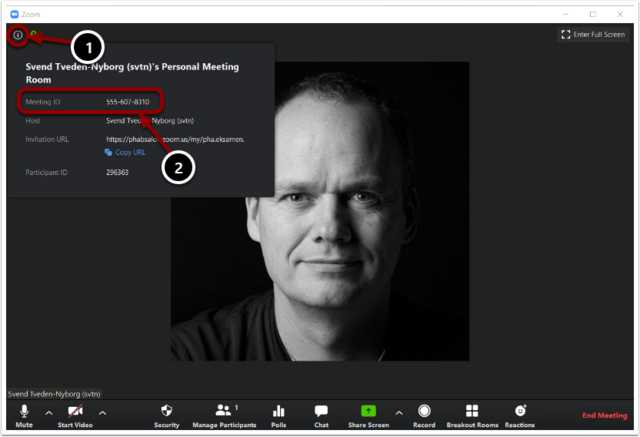
Når du, eksaminator og censor alle deltager i Zoom-prøven, foregår prøven som en traditionel mundtlig prøve.
Mens eksaminator og censor til sidst i prøven voterer, bliver du midlertidigt sendt ud i venteværelset. Når din bedømmelse er klar, bliver du kaldt tilbage i Zoom-prøven igen.
Når prøve, votering og tilbagemelding er overstået, bliver du sendt ud i venteværelset igen og du kan lukke Zoom.
Almindelige mundtlige prøver er offentlige, hvilket betyder, at du normalt må invitere dine venner eller andre med ind og overvære prøven. For at undgå mistanke om snyd, fraviges dette ved Zoom-prøver. Under prøven må der derfor ikke være andre end dig selv til stede i lokalet hvor du sidder. Du må forvente, at du kan blive bedt om ”vise lokalet frem”, således at censor og eksaminator kan kontrollere dette.
Det er ikke tilladt at optage prøven eller tilbagemeldingen i forbindelse med bedømmelsen. Hvis der opstår mistanke om, at du optager prøven, vil prøven blive afbrudt, og du vil have brugt et prøveforsøg. Du vil endvidere få en advarsel om, at du kan bortvises fra Absalon i gentagelsestilfælde.
Hvis der under prøven opstår mistanke om snyd, f.eks. hvis du kommunikerer mundtligt eller skriftligt med andre under prøven, vil prøven blive afbrudt, og du vil have brugt et prøveforsøg.
Under skærpende omstændigheder kan du bortvises fra Absalon i en kortere eller længere periode. Afbrydes prøven, har du brugt et prøveforsøg.
Det er vigtigt, at du gør, hvad du kan, for at prøven kan gennemføres uden problemer.
Hvis prøven af tekniske årsager afbrydes, og det ikke lykkes hurtigt at genetablere forbindelsen, skal du følge nødproceduren uden unødigt ophold. Du skal altså følge nødproceduren ved enhver form for teknisk nedbrud.
Eksaminator og censor skal beslutte om prøven kan fortsætte som nødprocedure, eller om prøven udsættes eller afbrydes:
Du vil blive informeret om den beslutning, der træffes.
Hvis du er uenig i den beslutning, der træffes, kan du på sædvanlig vis indgive en klage.
Hvis forbindelsen afbrydes som følge af landsdækkende nedbrud, annulleres prøven, og du har ikke brugt et prøveforsøg.
Hvis du har tekniske problemer eller spørgsmål, f.eks. i forbindelse med installation af Zoom, eller den tekniske afvikling af prøven, kan du henvende dig til Absalon DIGITAL helpdesk mandag – fredag kl. 08:00 – 15.00 (helpdesk@pha.dk eller 72 48 11 11).
For online exams, Absalon uses the Zoom system. The system is user-friendly, stable and secure, and was the preferred solution for the virtual teaching in the spring of 2020.
The rules are basically the same whether your oral exam is held via Zoom or as a normal oral exam at Absalon. However, there are still a few differences and special points of attention when your oral exam is held via Zoom.
This is a very special situation, which is also taken into account, but when your oral exam is to be held via Zoom, you are as a starting point, responsible for preparing your equipment (internet, computer, etc.) so that the exam can take place.
You participate in the Zoom exam via computer.
So that the exam can be held satisfactorily, the examiner and censor both have to be able to see and hear you. Therefore, you must have:
Absalon’s Educational Services will create links for the online oral exams. You find them under “General material” in WISEflow.
We recommend that you install and use the Zoom-app for PC/Mac/Chromebook, when you have to take part in an online oral exam.
See how here: “Use Zoom in connection with online oral exams (for students)”
You should as a minimum two weekdays before the exam, test your sound and picture quality in Zoom via http://zoomtest.pha.dk. If you have problems getting the sound and picture, you can contact Absalon’s helpdesk (helpdesk@pha.dk). Moreover, Digital online offers support for Zoom to examiners, censors and students - see more under guidelines.
On the exam day, you should get ready in good time before the start of the exam. Follow the guidelines: “Use Zoom in connection with online oral exams (for students)”
Note:
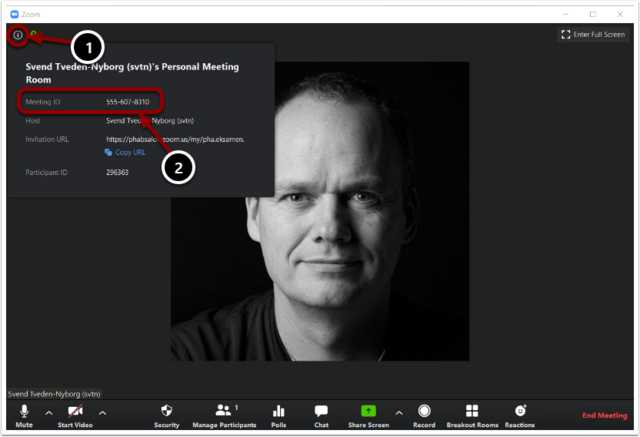
When you, the examiner and censor all participate in the Zoom-exam, the exam takes place like a traditional oral exam.
When the examiner and censor discuss at the end of the exam, you will temporarily be sent into the waiting room. When your evaluation is ready, you will be called back into the Zoom exam again.
When the exam, the evaluation and the feedback are over, you will be sent into the waiting room again and you can close Zoom.
Ordinary oral exams are public, which means that you normally are able to invite your friends or others in to observe the exam. To avoid suspicion of cheating, this is waived during Zoom exams. During the exam there must not be anyone other than you present in the room that you are in. You should expect that you will be asked to ”show the room”, so that the censor and examiner can control this.
It is not allowed to record the exam or the feedback in connection with the evaluation. If there arises suspicion that you are recording the exam, the exam will be interrupted and you will have used an exam attempt. Furthermore, you will receive a warning that you can be expelled from Absalon if this occurs again.
If during the exam, there occurs suspicion of cheating, for example if you communicate orally or in writing with others during the exam, the exam will be interrupted and you will have used an exam attempt.
Under the sharpened circumstances, you can be expelled from Absalon for a shorter or longer period. If the exam is interrupted you have used an exam attempt.
It is important that you do what you can so that the exam can be held without problems.
If the exam due to technical reasons is interrupted and it is not possible to quickly re-establish the connection, you should without any needless delay, follow the emergency procedure.
The examiner and censor should decide if the exam can continue as an emergency procedure, or if the exam should be postponed or interrupted:
You will be informed of the decision that is taken.
If you disagree with the decision, you can as per usual submit a complaint.
If the connection breaks down as a result of a countrywide breakdown, the exam is annulled, and you have not used an exam attempt.
If you have technical problems or questions, for example in connection with the installation of Zoom, or the technical holding of the exam, you can contact Absalon DIGITAL helpdesk Monday – Friday from 08:00 – 15.00 (helpdesk@pha.dk or 72 48 11 11).